Recently I learned that various devs around the globe are using this technique of creating their own bunch of configuration file named “DotFiles”.
Dotfiles are nothing but your regular .randomfolder files in the home folder of your linux/mac. These files were basically used to store the state or I’d rather say configuration of your machine. From the settings of your favorite text editor to the way your terminal behaves, everything under one hood. You can check my set of dotfiles at github repo.
While scrolling through the dotfiles of other devs I came across this totally hackable terminal called zsh.
Using oh-my-zh on top of zsh turned my ugly not very interactive bash shell from this -
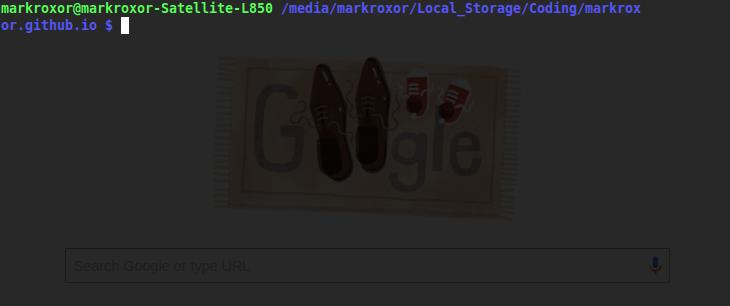
to this
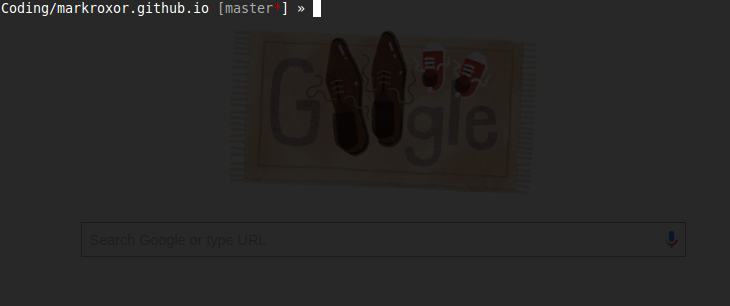
Not only it has support for github, as you can see the master branch with some un-commited changes as [master*] in the terminal, you can also see that complete path (which is kind of redundant) is narrowed down to present and one level down folder. If this is not enough for you, there are tonnes of other perks too like case-insensitive auto-completion, a hundred more themes to choose from etc. etc.
My other DotFiles include manual configuration of some apps I use like that of atom editor (the best editor I ever stumbled across), and even your git global configuration files.
And this point even if I bash my laptop I don’t have to worry about the hustle of setting up my own customised linux environment again, all I have gotto do is clone my DotFiles locally and execute the main script. :sunglasses: